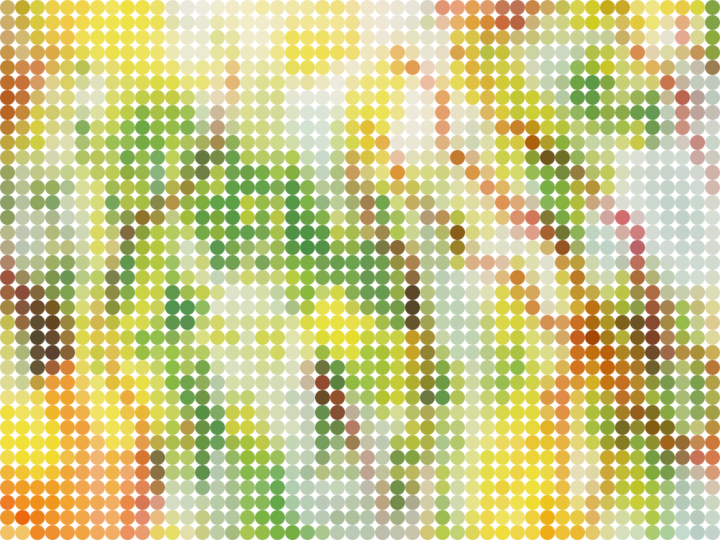
- Open an image
- Filter > Pixelate > Mosaic - Cell Size: Any
- Create a new document which has equals the height and width of the mosaic cells
- Make a circle selection and cut out the layer
- Edit > Define Pattern
- Go back to the first image and create a new layer on top
- Apply Blending Options - Advanced Blending Fill Opacity: 0%
- Apply Pattern Overlay and select the circle pattern