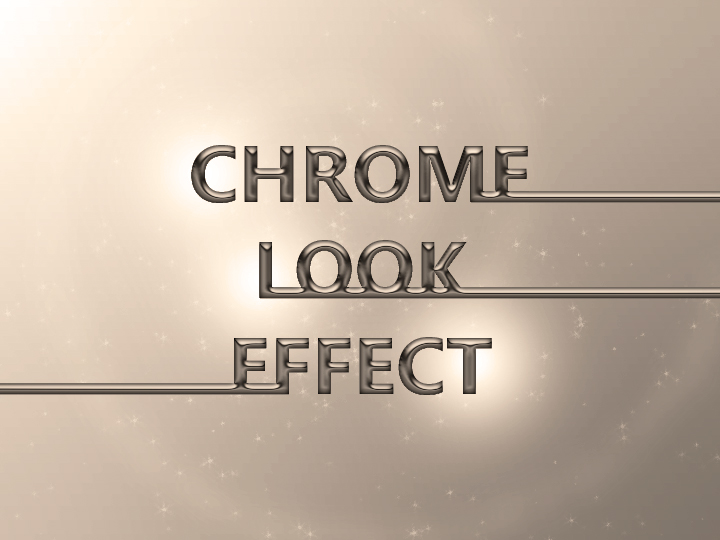
- Type text in black and duplicate it
- Change the color of the top text to light gray
- Select the text shape of the top text
- Filter > Blur > Gaussian Blur - Radius: 3
- Filter > Blur > Gaussian Blur - Radius: 1.5
- Filter > Render > Lighting Effect - Style: Default, Intensity: 28; Texture Channel: Transparency, Height: 30, Angle: Top left
- Image > Adjustments > Curves - RGB 3 points
(Input: 60 - Output: 180)(Input: 120 - Output: 60)(Input: 180 - Output: 180)