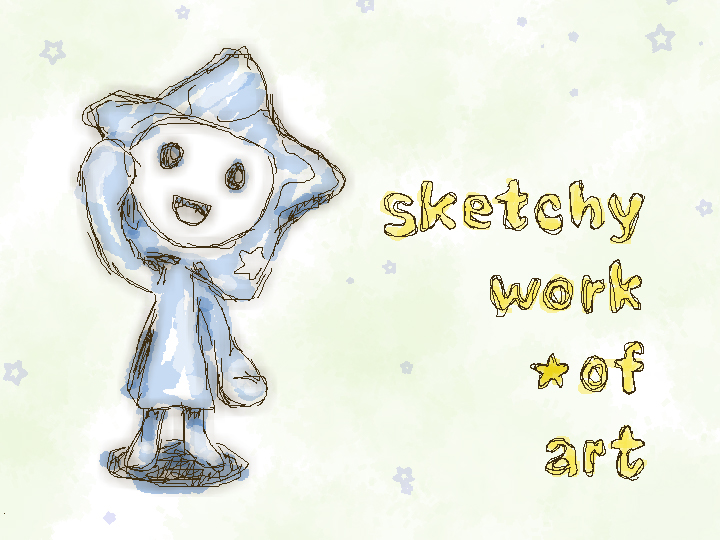
- Create a new layer and fill it with white
- Prepare an image and lower Opacity to 50%
- Create a new layer
- Select Brush Tool - Hard Round 1px, Color: Dark Brown
- Trace an image
- Create a new layer below the trace layer
- Select Brush Tool - Master Diameter: 2px, Angle: 45, Roundness: 15%, Size Jitter: 100%, Minimum Diameter: 35%, Angle Jitter: 5%
- Stroke Path with Brush
- Create a new layer and paint inside the outlines